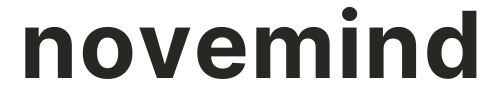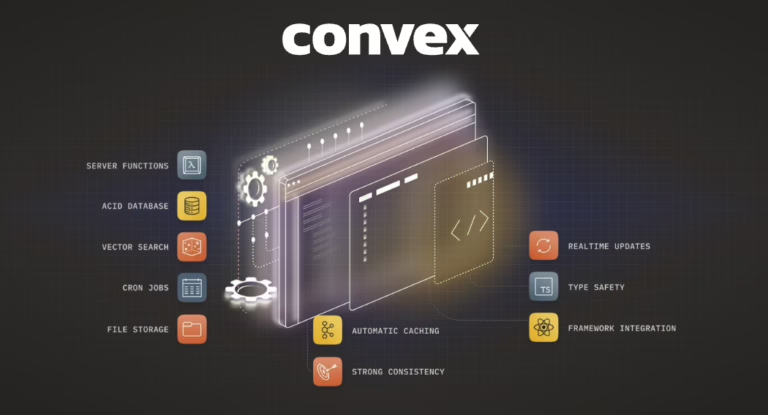In the evolving digital landscape, a well designed website can mean the difference between success and obscurity. As the online marketplace becomes more competitive, understanding how to create an engaging and functional site is essential for any brand looking to make a lasting impression.
Web design is not merely about aesthetics; it encapsulates usability, accessibility, and the overall user experience. When common mistakes are avoided, companies can significantly enhance their online presence, driving engagement and conversions while establishing trust with visitors.
In this essential guide, we will explore crucial aspects of web design, from navigation and responsive layouts to maintaining security and optimizing content. By identifying and addressing these typical pitfalls, you can create an effective website that stands out in a crowded digital world.
Identify the critical importance of clear navigation
Clear navigation is crucial for reducing user friction and confusion. When visitors can easily find information, bounce rates decrease significantly. A coherent navigation structure enhances the user experience, helping transition first-time users into brand advocates. Implementing the three-click rule ensures users access information within three clicks, improving engagement.
A well-structured menu with clear labels and limited top-level items allows users to locate essential information easily. This increases the likelihood they’ll stay on the site and make inquiries. On the other hand, unclear navigation can mislead users, encouraging them to search elsewhere for a better experience. This struggle to find desired content can increase bounce rates.
In summary, clear navigation is essential for guiding users, reducing bounce rates, and enhancing overall user experience. This directly impacts a website’s success and furthers business goals.
Emphasize the necessity of responsive design
Responsive web design is crucial for enhancing user experience and engagement across all devices, including smartphones, tablets, and desktops. A responsive design ensures that your website adapts seamlessly to different screen sizes, providing a consistent and pleasant experience for users.
A non-responsive design can create poor user experiences by forcing visitors to scroll horizontally or pinch-to-zoom. This often results in higher bounce rates as frustrated users leave the site. Implementing practices like fluid layouts and scalable images can prevent this issue.
Here’s why responsive design is necessary:
- Improves User Experience: Allows users to navigate without hassle.
- Boosts Search Engine Rankings: Optimized responsiveness helps in search engine results.
- Enhances Site Performance: Reduces bounce rates and increases user retention.
- Facilitates Faster Load Times: Quick loading speed is key for retaining mobile users.
In summary, responsive web design isn’t just an optional feature—it’s a necessity. Ensuring your website is mobile-responsive leads to better engagement, higher user retention, and potential improvements in search engine optimization.
Understand the impact of slow loading times
Slow loading times are a major offender when it comes to losing visitors and hurting conversion rates. According to Google’s PageSpeed Insights, critical content should appear on-screen within 2.5 seconds to maintain user engagement. Websites experience an average drop in conversion rates of 4.42 percent for each additional second users wait, particularly within the 0 to 5-second window.
Visitors are not the only ones frustrated by slow loads; search engines are too. This can lead to diminished search engine rankings and a decrease in user experience quality. Optimizing loading speeds is crucial. Techniques like image compression and reducing heavy media elements can keep users engaged and satisfied.
The impact of slow page load speeds on website performance can be summarized as:
| Load Time (seconds) | Bounce Rate Impact | Conversion Rate Impact |
|---|---|---|
| 0 – 2.5 | Minimal | Optimal |
| 2.6 – 5 | Increased | 4.42% decrease per second |
Understanding and addressing these issues can help create a seamless user experience and potentially boost rankings on search engines.
Address the issues related to cluttered layouts
Cluttered layouts can overwhelm visitors, often leading to high bounce rates as users struggle to find information. To combat this, streamline your web design by prioritizing essential elements only. Maintain a clean interface to enhance the user experience.
The effective use of white space is crucial. It serves as breathing room between content, guiding users through the site intuitively. Simplicity should be the focus: avoid overloaded elements, bulky text blocks, and disruptive pop-ups that create chaos.
A clear navigation structure is vital. Ensure menus are concise, making it easy for users to locate information without distractions. This approach minimizes overwhelm and keeps visitors engaged.
Consider this simple checklist to address clutter:
- Prioritize essential elements
- Use white space effectively
- Avoid complex pop-ups
- Maintain clear navigation
By adhering to these principles, you can create a seamless user experience that keeps potential customers engaged and reduces bounce rates.
Choose legible fonts and appropriate font sizes
When designing a website, choosing legible fonts and the right font sizes is key to enhancing user engagement. Prioritize sans-serif fonts, as they’re often easier to read than serif fonts. This choice enhances both accessibility and readability for users and potential customers.
For optimal readability across devices, choose font sizes of around 16 pt/px for mobile screens, 15-19 pt/px for tablets, and 16-20 pt/px for desktops. A consistent range of three to six font sizes helps create a clear hierarchy in your content, improving user experience and comprehension.
Avoid overly small or large fonts, as these can make users frequently zoom in and out, disrupting their seamless experience. By focusing on legibility, you’ll cater to a wide range of screen sizes, ensuring that your website is comfortable to read for all users.
Implement effective calls to action
Implementing effective calls to action (CTAs) is vital for enhancing user engagement and driving conversions on your website. To achieve this, utilize action-oriented language and clear value propositions. Position your CTAs prominently and strategically across the site to ensure they capture user attention.
Here are key tips for crafting effective CTAs:
- Use Clear Language: Avoid vague words to prevent user confusion and potential drop in conversions.
- Be Specific: Personalize your CTAs for better performance. Detailed messaging can significantly outperform basic calls to action.
- Provide Value: Clearly communicate the benefit users will get by clicking on the CTA.
- Strategic Placement: Place CTAs where they are most likely to be seen, such as near the top, middle, or bottom of the website pages.
Unfortunately, a staggering 70% of small business websites lack a CTA on their homepage. This omission can severely limit their ability to convert leads, especially in a competitive online environment.
Ensure website security practices are in place
Ensuring your website’s security is crucial for maintaining traffic and credibility. Users hesitate to explore insecure sites, risking your online presence. Here’s how to safeguard your site:
- SSL Implementation: Use Secure Sockets Layer (SSL) to encrypt data between the browser and server. This enhances user security and trust.
- Web Application Firewall (WAF): A WAF protects against malicious traffic, keeping your website safe from attacks.
- Two-Factor Authentication (2FA): Add an extra security layer to protect user accounts from unauthorized access.
- Regular Backups: Regularly back up your website to prevent data loss and enable quick recovery should a security breach occur.
Incorporating these practices is essential for a robust defense against security threats. By doing so, your site remains a trusted space for users.
Incorporate SEO strategies for better visibility
Incorporating solid SEO practices from the beginning of your website development is crucial for enhancing its visibility in search results. Better visibility positions your business as a leader in your field. Failure to conduct keyword research, optimize images, or enhance meta descriptions can severely hinder your site’s search engine performance.
By integrating SEO strategies, you can increase organic traffic. This reduces your dependency on paid advertising and helps build a sustainable growth strategy. Implementing a sitemap facilitates faster indexing by search engines, further improving your site’s discoverability.
To successfully implement SEO, focus on optimizing on-page content, adding meta information, and utilizing analytics tools. These components are essential for improving your website’s search engine rankings. This table can help you track your SEO efforts:
| SEO Component | Action Needed |
|---|---|
| Keyword Research | Identify and integrate relevant keywords |
| Image Optimization | Compress images for faster load times |
| Meta Descriptions | Craft compelling and relevant meta texts |
| Sitemap | Create and submit to search engines |
| Analytics Tools | Use tools to monitor and adjust strategies |
By paying attention to these elements, your website will have a seamless user experience and better visibility to potential clients.
Regularly update content to keep it fresh
Regularly updating your website’s content is vital for keeping it fresh and engaging. Consistently adding quality content strengthens relationships with both potential and repeat customers. It does so by offering unique, informative, and fresh material that captivates readers and keeps them coming back.
Frequent updates are crucial for your SEO strategy. Stale content can negatively impact search engine rankings, so refreshing your site regularly helps maintain a strong online presence. Engaging blog posts can provide valuable insights into industry trends and showcase your expertise. This not only gains the trust of potential customers but also draws them into your brand’s narrative.
The adage “content is king” emphasizes the need for consistent updates to maintain audience interest. An active blog can significantly enhance your website’s value in online marketing. Consider including a schedule for updates or a content calendar to keep track.
Content Update Checklist:
- Keep content unique and informative.
- Stay current with industry trends.
- Maintain consistency in posting.
- Utilize an active blog component.
By incorporating these practices, you can ensure your content remains fresh, boosting both engagement and search engine rankings.
Optimize images to enhance loading speed
Optimizing images is key to enhancing loading speed and overall website performance. Compressing JPEG images helps maintain quality while reducing loading times. This boosts user experience and can improve your site’s search engine rankings. By using lazy loading techniques, images and media only load when visible to users. This prevents slow loading times, ensuring a seamless user experience.
To further optimize, reduce the use of large images and high-resolution videos. This approach speeds up page load times and improves user retention. In addition, optimizing images greatly affects SEO efforts since faster-loading websites are favored by search engines.
Implementing browser caching alongside image optimization stores frequently accessed data for quick retrieval. This collectively improves loading speeds. Here’s a quick list to remember:
- Compress JPEG images.
- Use lazy loading.
- Avoid large images and videos.
- Optimize for better SEO.
- Enable browser caching.
These strategies not only enhance page speed but also contribute to a more efficient website, leading to higher conversion rates and user satisfaction.
Test website functionality across devices and browsers
Testing your website’s functionality across various devices and browsers is essential to ensure it works flawlessly and meets user expectations. Conducting compatibility testing allows you to observe user interactions and verify that the experience remains seamless, no matter the device being used.
Here’s why it’s important:
- Device Diversity: With a wide range of devices available, from smartphones to large desktop screens, ensure your site looks and functions well on all.
- Responsive Web Design: Implementing a responsive design ensures visitors have a consistent experience, maintaining brand integrity and preventing any potential clients from leaving due to poor usability.
- Identify Issues Early: Through iterative refinements and frequent testing, you can catch design pain points, usability challenges, and performance issues that might arise on different platforms.
- Mobile Testing: Always check your website’s mobile version to catch glitches that may not be evident on larger screens, as mobile users make up a significant portion of your audience.
Regular testing not only enhances user experience but also boosts your site’s appeal and functionality, making it inviting for all potential customers.
Avoid excessive use of pop-ups and distractions
Pop-ups can be a double-edged sword in web design. Overusing them can frustrate users and increase bounce rates, leading to potential customers leaving your site before exploring your content. To maintain a seamless user experience, it’s important to limit their frequency and ensure they add value.
Key Tips to Avoid Pop-up Mistakes:
- Strategic Timing: Use pop-ups at exit-intent or after users have spent a specific time on your site.
- Value Addition: Ensure pop-ups offer valuable information, like special offers or sign-up incentives, to avoid wasting user time.
- User-Friendly Design: Design pop-ups to be easy to close and non-obtrusive, ensuring they don’t significantly disrupt the user experience.
By using pop-ups sparingly and thoughtfully, you create a more pleasant and professional environment for users, encouraging longer site visits and better engagement.
Establish a consistent brand identity throughout the site
Establishing a consistent brand identity throughout your website is crucial for building trust with your users. When your color schemes, typography, and graphic styles are uniform, it fosters a sense of professionalism. Inconsistent branding can confuse users, leading to doubts about your business. This, in turn, can increase your bounce rates as users may leave your site quickly.
A cohesive design helps users feel familiar and comfortable, making it easier for them to associate your website’s look and feel with your brand identity. A unified design acts as a psychological cue, reassuring users they are in the right place. This confidence can enhance their user experience as they browse your site.
Experts suggest maintaining a consistent color palette and typography to enhance visual harmony. By doing so, you provide a seamless user experience that aligns with your brand. This not only boosts your site’s credibility but also encourages potential clients to stay and explore your content further.
Monitor user feedback to inform design changes
Regularly monitoring user feedback is crucial for identifying and fixing common web design mistakes. It allows for timely improvements based on user experiences. Incorporating feedback can help create a more accessible website for all users, including those with disabilities. Establishing a continuous feedback mechanism improves user experience by spotting problematic elements like low contrast or confusing navigation.
Addressing feedback promptly enhances website credibility and trust. Users appreciate a site that evolves based on their input and needs. Using insights about visual consistency and accessibility can boost engagement and reduce bounce rates.
A simple table or checklist of feedback can streamline design adjustments. Here’s a quick checklist:
- Gather user feedback.
- Identify issues like confusing navigation.
- Implement necessary changes.
- Reassess user feedback post-changes.
Ultimately, a feedback-informed design process not only improves user satisfaction but also helps in maintaining a seamless user experience.
Keep forms simple and user-friendly
To boost conversion rates and enhance user experience, it’s crucial to keep forms simple and user-friendly. Users prefer straightforward forms, as they improve engagement and satisfaction. Display a clear Call to Action (CTA) alongside forms to guide users effectively toward completion. Redundant or complex forms can frustrate users, raising bounce rates and reducing the chance of capturing leads.
Here’s how to keep forms user-friendly:
- Eliminate unnecessary fields.
- Avoid redundant questions.
- Ensure easy navigation.
- Provide clear and upfront information.
- Avoid pop-ups and distractions.
By following these steps, you can build trust with potential clients and reduce form abandonment rates. Through a seamless and simple form design, you ensure users have a pleasant experience, which can lead to higher retention and conversion.
Avoid using too many colors or complex color schemes
Using too many colors or complex color schemes in web design can harm the user experience. Limiting your web layout to no more than five colors can maintain visual appeal and make navigation easier for users. A strong color contrast is crucial to ensure text readability, especially for users with visual impairments.
When background and foreground colors lack sufficient contrast, communicating content effectively becomes challenging, particularly for those with color vision disabilities. Consistent color schemes build brand credibility and foster user trust. Conversely, inconsistent palettes can confuse visitors and hinder navigation.
Blocks of color used strategically can highlight important content, enhancing the overall aesthetic of a site. This technique is effective on both desktop and mobile platforms, contributing to a seamless user experience. By maintaining a cohesive color palette, designers can enhance both usability and aesthetics, benefiting business owners and potential clients.
Here’s a quick summary:
| Tip | Benefit |
|---|---|
| Limit colors to five | Maintains visual appeal |
| Use strong contrast | Enhances readability |
| Be consistent | Builds trust and credibility |
Focus on simplicity and harmony in color usage for effective web design.
Use analytics to track user behavior and improve design
To enhance your website design, using analytics is crucial. Start by installing tools like Google Analytics. This helps track performance and user engagement metrics. With these insights, you can identify issues like high bounce rates and slow load times.
Next, use heatmapping tools. They visualize user behavior, highlighting areas of high engagement and revealing parts of your site needing improvement. This insight is vital for refining your design to meet user needs.
Conduct user testing with real users. This provides direct feedback on how visitors interact with your site. Use these insights to make informed design improvements, ensuring a seamless user experience.
Simplify navigation based on behavioral data. Ensure users can easily find essential information. This not only enhances user experience but also supports better search engine rankings and conversion rates.
Finally, optimize page load times. Slow load times can deter potential customers. Use analytics insights to make necessary adjustments, thus reducing bounce rates and keeping visitors engaged. Regularly check these metrics to ensure that your design remains effective.
How Novemind Can Help You ?
At Novemind, we specialize in creating websites that not only look stunning but also deliver results. Our team of experts ensures your site is user-friendly, mobile-responsive, and optimized for performance, helping you avoid common web design pitfalls. Whether you’re building a new site or revamping an existing one, we’re here to guide you every step of the way.